However, although the spellcheck function is active by default when you install the latest version of Firefox, it doesn't always work. So, if you're typing a post in Facebook, say, it won't underline the spelling mistakes and you're likely to post something like, "I was teling my freind the other day..." and Firefox spellcheck won't catch those errors.
Here's what you do to fix this:
First, check if spellcheck is on. To do that, in Firefox, go to Tools--> Options.
The following dialogue box will open:
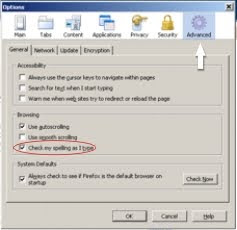 Click the, "Advanced" tab and make sure "Check my spelling as I type" (outlined in red in the image) is selected.
Click the, "Advanced" tab and make sure "Check my spelling as I type" (outlined in red in the image) is selected.If it isn't, select it, restart Firefox and make a blog post or post to Facebook and check if you're getting those red, squiggly underlines that indicate spelling mistakes.
If, "Check my spelling as I type" is selected, and spellcheck still isn't working, you need to install a dictionary from the Firefox Add-ons page.
Go to the Dictionary Add-ons page at Mozilla.
Select the dictionary you want to add. I selected English (UK) because that's the language with which I'm most comfortable. You can browse through the 14 pages of dictionary add-on links and select the one you want.
Click the, "Add to Firefox" button corresponding to the dictionary you want.
Firefox will ask if you're sure you want to install that add-on. Click "Install Now" in the dialogue box.
Wait till it installs. Firefox will say that it needs to re-start for the add-on to work. Either re-start Firefox immediately or later.
Either way, after you re-start Firefox, spellcheck will work.
However, spellcheck works only for text input (blog posts, posts on Facebook, etc.) It doesn't work for form input. If I type "depakmorris" instead of "deepakmorris" when I log into Gmail, for example, it doesn't indicate that I've made a mistake.
I'll tackle this in another post, once I've conducted sufficient research.
For now, this post should enable you to spellcheck your posts on Facebook, blogger, etc., if you're using Firefox (if you aren't, why aren't you?)
Deepak

Saved my day. Thanks a lot.
ReplyDelete