Live Bookmarks is Firefox's way of making RSS so darned easy to use, you'll wonder why you never used it before. I won't launch into what RSS stands for and all the good things it does, but I'll tell you this: RSS is a way for you to get automatic updates on sites that are RSS-enabled. Like to check out the latest news? Got a friend whose blog you check regularly? Well, if the sites are RSS-enabled, Firefox lets you add a special bookmark that tells you, at a glance, if new content has been added.
Here's how my Live Bookmark of Tom Peters' blog looks tonight:
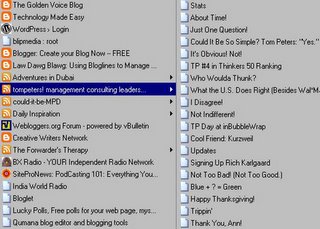
(click on it to see a larger image. hit the "Back" button on your browser to come back here)
What has happened here is that Firefox has picked up Tom's latest post (the topmost one in the right-hand panel) and I know immediately that Tom has a new post. That means, on days when Tom doesn't post, I don't waste time going over to his blog to see if he's posted something new.
Adding a live bookmark is the essence of simplicity with Firefox. All you have to do is look for the following icon:

It'll be in the URL window at the top of your screen, like so,

if the site you're visiting is RSS-enabled. Then, just click the icon, follow instructions and a Live Bookmark will be added to your list of bookmarks.
Once you add the Live Bookmark, you need only move your mouse pointer to it (after clicking the Bookmarks menu item) to see the list of posts. If there's a new post, or a post you want to revisit, simply move your mouse pointer to it. The post will be highlighted and clicking it then takes you directly to the post. Cool, huh?
Firefox also comes with a live bookmark pre-installed: "Latest Headlines"
You'll see this next to the "Getting Started" bookmark just below the buttons in Firefox. It's the RSS feed from BBC. If you want to check out the latest news, just click the button and select the headline from the list that appears.
Easy as 1-2-3.
Deepak

No comments:
Post a Comment
Hi,
Please keep your comment focused on technology. Comments of a political nature will be deleted.
Thanks,
Deepak